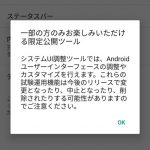Marshmallow へマニュアルアップデートをしたあたりから、電源を落として起動するたびに、fastboot flash mode で起動するようになった。症状が発生した理由不明。原因は、「UTAG “bootmode” configured as fastboot 」というモードになっているから。
解決方法
デバイスの電源をきり、電源ボタン+ボリュームダウンボタン同時押し、もしくはUSBケーブルでデバイスとPCをつないでデバッグ接続し、”fastboot reboot bootloader” をコマンドして、Fastboot flash mode でデバイスを起動させた状態にする。USBケーブルでPC接続し、以下をコマンドすれば解決です。
fastboot oem fb_mode_clear
と上の画像のように表示される。続いて以下をコマンドして”fastboot flash mode”を再起動させる。
fastboot reboot
上記のように”Fastboot Reason: Reboot mode set to fastboot ”の表示が出る。
以上です。Bootloaderが壊れてしまったのかもと少し心配になっていたが、問題なかったようだ。
関連記事
Sponsored links
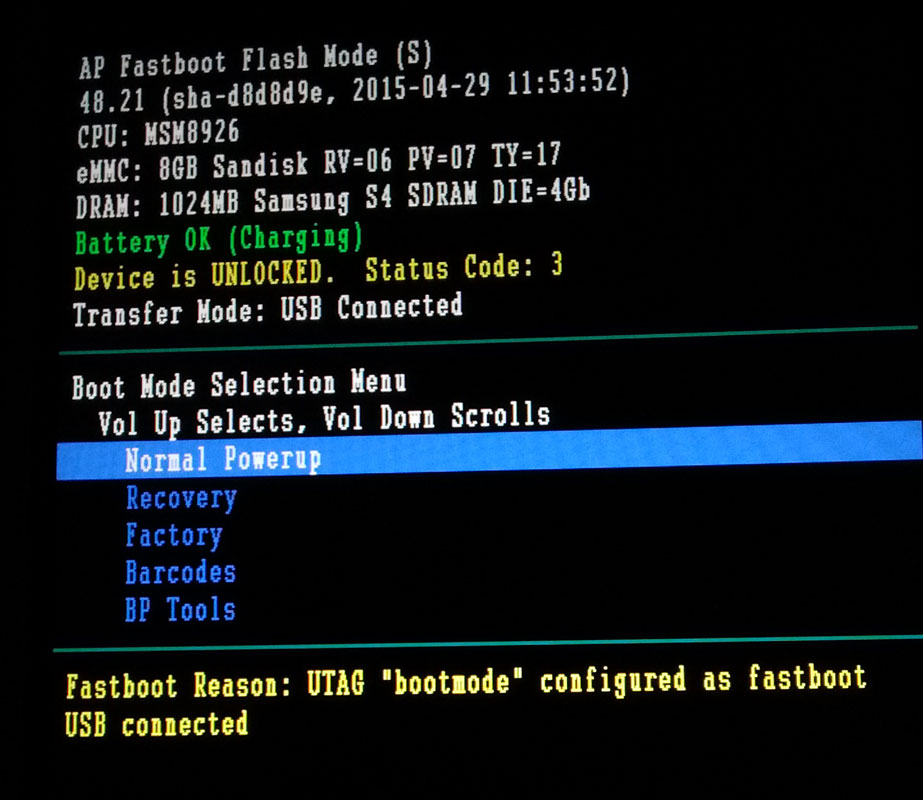
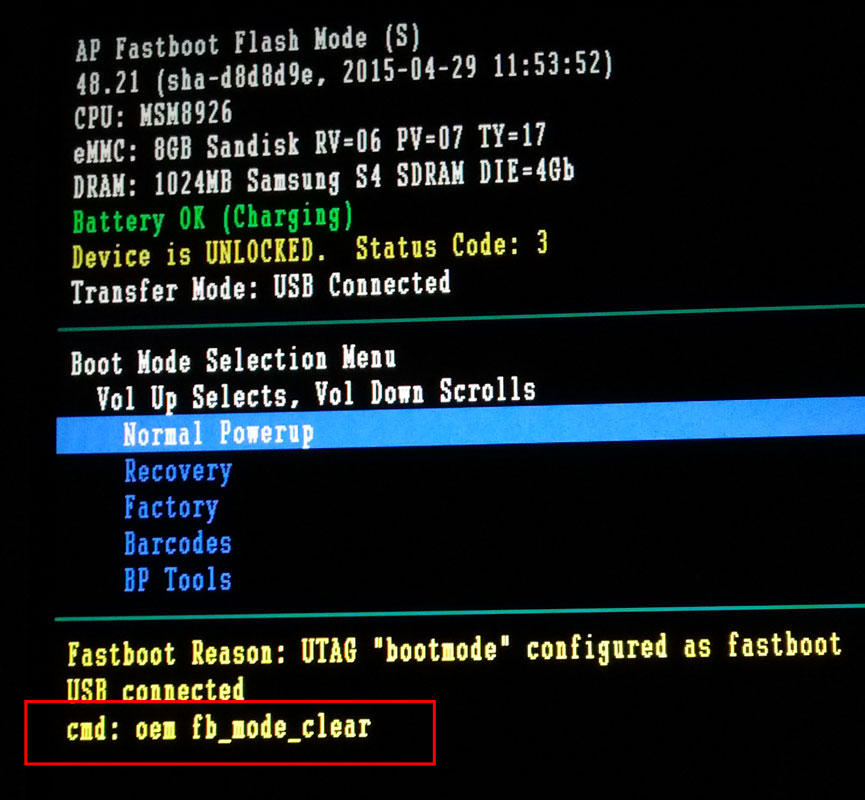
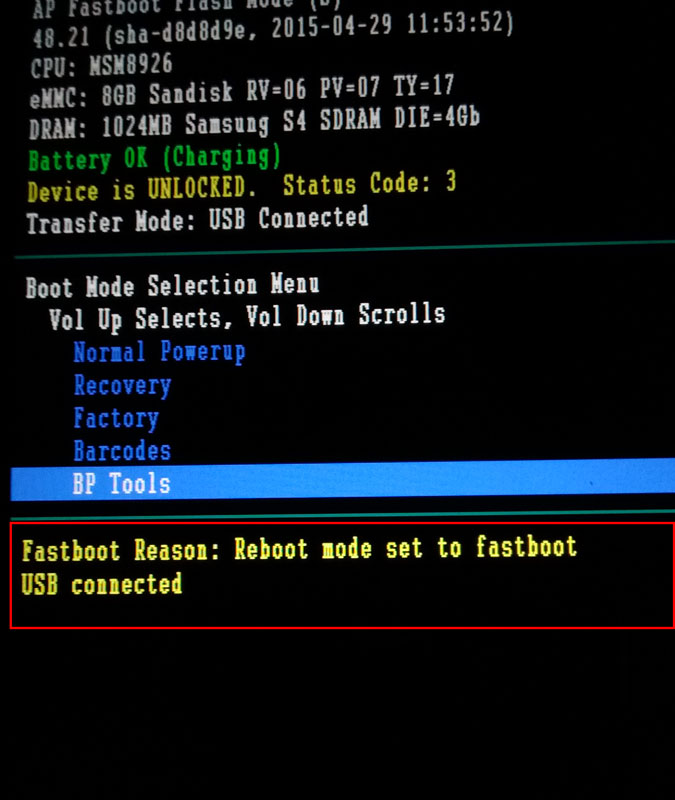

![ASUS MeMO Pad ME70C[K01A] Lollipop 5.0 Rooted](https://doroid.org/wp-content/uploads/2015/09/Me70c-rooted-150x150.jpg)